How to Lock iPhone Screen & Disable Face ID in a Pinch (2023)
 |
| Lock iPhone Screen and Disable Face ID |
There is a handy shortcut to turn off biometrics if you ever find yourself in a position where you could be forced to use Face ID to unlock your phone. Face ID is undoubtedly the most secure technique to protect your smartphone. Let's discuss how to rapidly disable Face ID and lock your iPhone screen.
Why You'll Enjoy This Advice
- Disable biometrics temporarily to safeguard your data.
- Ensure that nobody else has access to your iPhone.
How to Secure iPhone and Turn Off Biometrics
You may instantly turn off the biometric sensors in your iPhone, whether it uses Face ID or Touch ID, so that it can only be opened with your passcode. Be sure to subscribe to our free Tip of the Day email for further guidance on protecting your iPhone. Here's how to lock your iPhone and disable Face ID:
- Until the power down slider appears, press and hold the side button while also pressing either the volume up or volume down button. Simply press and hold the power button if your iPhone has a Home Button. Note: If you hold down the buttons for too long while the Emergency SOS option Call with Hold and Release is enabled, it will automatically call emergency services. As soon as you notice the power-down slider, make sure to release the buttons.
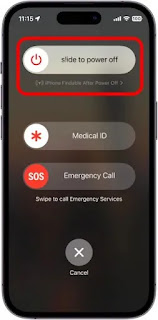
- Press Cancel.

- Your passcode is necessary to enable Face ID, a notification will appear if you try to unlock the device. This implies that until you unlock your iPhone with the passcode, Face ID has been temporarily disabled.
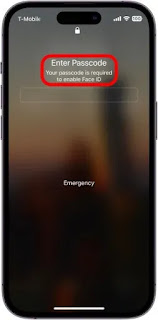
The quickest way to temporarily turn off Face ID on your iPhone is with this method. You can now defend yourself and make sure your data is safe if you ever find yourself in a position where you believe you could be required to unlock your smartphone with your face. Learn how to lock your notes next.
